The Emirates ID is the identification or the resident card of all the UAE citizens; it can also be considered a personal database of every person residing in the UAE. The Emirates ID contains all the necessary information required and can be used for paying bills, registering vehicles amongst other things.
While using any service online, the Emirates ID requires a two-step verification which also includes a one-time password (OTP) being sent on your mobile phone. However, what happens if you don’t have access to that mobile number anymore?
In order to change your mobile number which is linked to your Emirates ID, following steps must be followed accurately:
Step 1: Enter Request Details
The first step is to navigate to the website of Federal Authority for Identity and Citizenship and fill out all the necessary information required by the authority, which includes:
- Current Nationality: You will have to enter your nationality from the dropdown menu
- Identity Number: This also means the Emirates ID located on the front of the card
- Name (English): Enter the exact name. which is printed on your Emirates ID
- Name (Arabic): This is a computer generated name, which will be translated when you enter your name in English
- Passport Number: Simply add your passport number in this field
- Date of Birth: From the calendar menu, enter your exact date of birth
- Email: For all the official communication, you will need to enter a valid email address of yours
Once all the above information has been entered, you will then need to select the country from a dropdown menu and enter the number in the following field. After that, you will need to insert your address information, which comprises of city, detailed address, local building name, local flat number, and street.
This will complete the first stage of the process and you will then be able to move on to the next step.
Step 2: Review Application
Once you have entered all your information, the system will then show you all the data to review and verify. If there is anything you wish to edit then you can select the Edit option and make the desired changes. Once you are happy with all the information entered, you can click to proceed. It is worth mentioning that you can edit the information even after the application has been submitted but that will cause delays in the process as you will have to email the relevant authorities and wait for them to respond to you.
Step 3: Make the Payment
This entire process is not done for free but requires you to make a payment because this takes ample time for the authorities to access and verify all the information. Since the Emirates ID is also used to make financial transactions and is expected to replace the Debit Card as well, the authorities have to take precautionary steps and ensure no scams take place from the ground level up.
The fee for changing your mobile number on your Emirates ID is Dh 52.10 and it can be processed online as well to save time. Following the payment, you will then be redirected to the ICA website where you will be prompted with a message that your application has been forwarded successfully.
Once the new number is registered against your Emirates ID, you can continue using all the government smart services which are accessible to the residents and the citizens.
For assistance, applicants can reach out to the ICA’s hotline which is available 24/7 – 600 522222.
Updating Your Emirates ID
It is worth mentioning that in addition to updating the phone number linked with your Emirates ID, you can also update your Emirates ID altogether as well. However, for this step you will need to visit the nearest Federal Status and Civil Rights Administration branch.
To update your Emirates ID, you will need to follow the following steps:
- Take an application, fill out the details, and submit your documents
- The documents to submit include: copy of valid passport, copy of existing UAE ID, copy of certificate of change
- The next step will be to make the payment of Dh 150
- After that, you will need to confirm your biometrics which includes photos, fingerprints etc
- Wait for the SMS to indicate when a new Emirates ID is ready.
- This process typically takes 48 hours from the time the application is submitted
- Request a new UAE ID from the post office specified in the SMS
The UAE authorities have made it very easy to make amendments granted if you have all the documents present along with nominal charges for the inconvenience it may pose to them.
Please Note: We do not provide any assistance regarding Emirates ID. Read more about our company and how we strive to bring business services to our clients.

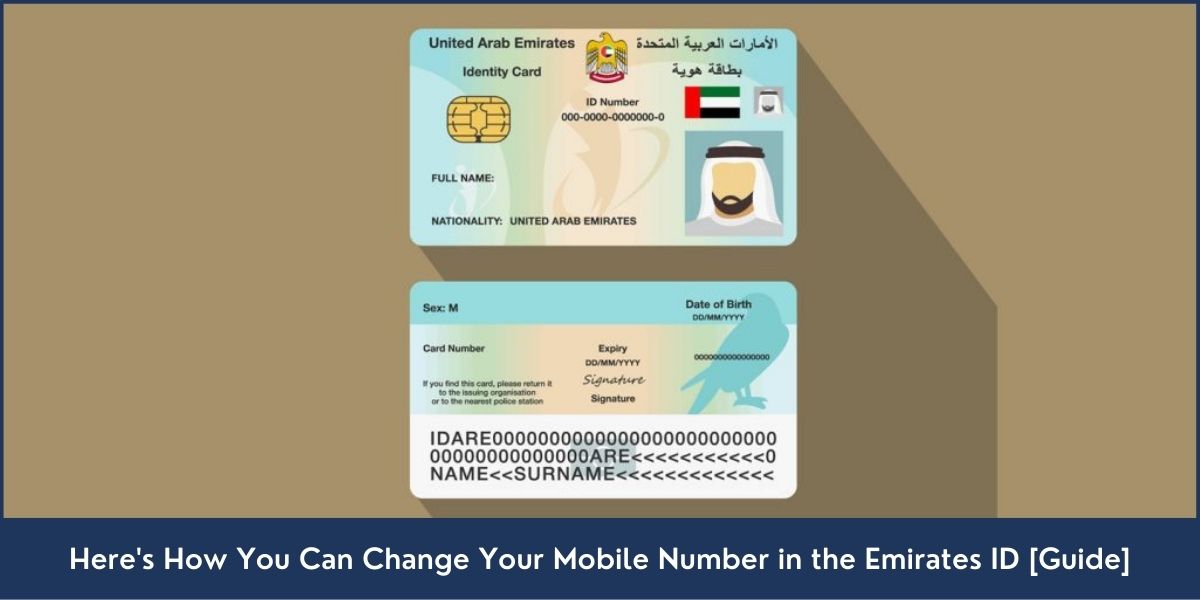






I change my mobile number then I can’t see my result in AL osn