Modifying your license in Saudi Arabia is essential to ensure all your details are accurate and up to date. Whether it’s a driving license or a business-related permit, keeping your information current helps you stay compliant with regulations. Updating your license on time can prevent legal issues and ensure smooth operations, whether for personal or business purposes.

Steps to Update Driving License in Saudi Arabia for New Iqama
Prepare the Required Documents
Make sure you have the following before starting the process:
-
- Valid Iqama (with the updated details)
- Current Saudi driving license
- Passport-sized photo (if required)
- Proof of the Iqama modification (e.g., updated sponsor details or name change document)
Visit the Absher Platform (Online Process)
In many cases, this process can be done online through Absher:
-
- Log into Absher: Access the official website or mobile app.
- Navigate to ‘Traffic Services’: Once logged in, find this option under the available services.
- Select ‘Modify Driving License’: Choose the option to modify your driving license due to your new Iqama details.
- Fill in the Required Details: Update new Iqama details, sponsor, and relevant information.
- Pay Applicable Fees: If there is a fee for updating your driving license, complete the payment through Absher.
Book Appointment in Absher for Physical Modifications
In some cases, such as when there are significant changes (e.g., sponsor change or name change), you’ll need to visit a traffic police office:
-
- Book an Appointment: Schedule your visit through Absher or the Saudi Traffic Department website.
- Prepare for the Visit: Bring your updated Iqama, your old driving license, and any other supporting documents.
Visit the Traffic Department Office
On your appointment day:
-
- Submit Your Documents: Provide your Iqama, proof of modification, and old driving license.
- Provide Biometrics: You may be asked to provide a new photo or fingerprints.
- Receive Your Modified License: After processing, you will be given your updated driving license.
Receive Your Updated Driving License
Once processed, you may either pick up your updated driving license at the office or have it mailed to your address.
Ensure All Details Are Correct
Before accepting the updated driving license, check that all your information—especially the Iqama number and sponsor details—is accurate to avoid any issues later on.
Start Your Business Journey with Our Professional Support!
Additional Steps and Considerations
Reasons to Modify Your Commercial License
General Steps to Modify Your Commercial License
While specific procedures may vary based on the license type, the general steps to modify a commercial license are as follows:
Prepare Required Documentation:
- Valid commercial registration certificate.
- Proof supporting the modification (e.g., legal documents, financial statements).
- Identification documents of business owners or authorized representatives.
Access the Relevant Government Portal:
- For trading licenses, visit the Ministry of Commerce (MoC) portal.
- For municipal licenses, use the Balady platform.
- For investment licenses, access the Ministry of Investment (MISA) portal.
- For industrial licenses, refer to the Ministry of Industry & Mineral Resources.
- For professional licenses, consult the respective professional regulatory authority.
Submit the Modification Application:
- Complete the online application form with accurate details.
- Upload all necessary supporting documents.
- Pay any applicable processing fees.
Await Approval:
- The concerned authority will review the application and may request additional information.
- Approval times vary; monitor the application status through the respective portal.
Receive the Modified License:
- Once approved, download or collect the updated license as instructed.
- Ensure all details are correct and reflect the intended modifications.
Specific Procedures for Different License Types
Modification Scenarios: Changing business name, activity, address, or ownership details.
Procedure:
-
- Log in to the MoC portal.
- Navigate to the commercial registration section.
- Select the type of amendment (e.g., activity, capital, address).
- Fill in the required information and upload supporting documents.
- Submit the application and pay any fees.
- Monitor application status and receive the updated license upon approval.
Modification Scenarios: Updating business premises details, such as address changes or activity modifications.
Procedure:
-
- Access the Balady platform.
- Select the service for modifying business premises details.
- Enter the required information and upload necessary documents.
- Submit the application and pay applicable fees.
- Receive the updated municipal license upon approval.
Modification Scenarios: Adjustments in ownership structure, business activity, or other investment-related changes.
Procedure:
-
- Visit the MISA portal.
- Complete the modification application form with accurate details.
- Upload supporting documents, such as financial statements or ownership agreements.
- Submit the application and pay any processing fees.
- Await approval and receive the modified investment license
Modification Scenarios:
-
- Changes in manufacturing activities.
- Change in factory location or capacity.
Update in production processes or technology.
Procedure:
-
-
- Log in to the Ministry of Industry & Mineral Resources portal: The first step is to visit the Ministry of Industry & Mineral Resources website.
- Select ‘Amend License’: Choose the option to amend or modify an industrial license from the list of services.
- Fill out the Application: Provide accurate details of the modifications (e.g., change in business activity or factory address).
- Upload Necessary Documentation: This could include proof of the new location, changes in business activities, or financial documents.
- Submit and Pay Fees: After uploading the documents, submit the application and pay any associated fees.
- Approval and License Issuance: After review, your updated industrial license will be issued.
-
Important Notes and Tips for Modifying Your Commercial License
- Timeliness: Start the modification process early to avoid disruptions, as some changes may take time.
- Accurate Documentation: Ensure all documents are complete and accurate to prevent delays.
- Monitoring the Status: Regularly check the status of your request through government portals, as processing times vary.
- In-person Visit: Some modifications may require a visit to the relevant government agency for complex changes.
- Consulting Professionals: Seek guidance from a legal or business consultant if unsure about procedures or documentation.

Commercial License Modification Consultants in Dubai
How Riz & Mona Consultancy Can Help?
Riz & Mona Consultancy is renowned as one of the top business setup consultants in Dubai, with over 15 years of experience facilitating a wide range of businesses throughout the UAE. Our deep connections with government officials and key authorities, combined with our extensive expertise in consultancy, streamline the process of establishing your business in Dubai. Additionally, we offer comprehensive financial, legal, and corporate services to support our clients throughout their business endeavors.
We are here to provide comprehensive support for your Commercial License Modification, from preparing your documents to completing the process. Connect with us now to begin your journey with a FREE consultation!
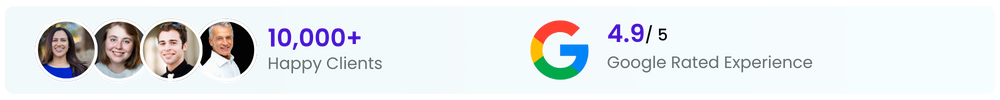
FAQS (Frequently Asked Questions)
How can I ensure a smooth renewal process?
Start by reviewing your business records and resolving any outstanding issues before beginning the renewal process. This includes clearing dues, updating agreements, and ensuring all documents meet national requirements.
What documents do I need to obtain confirmation of updation?
You’ll need proof of your previous registration, financial records, and agreements related to changes. For specific industries, investment-related documents may also be required.
Can I manage updates without visiting a government office?
Yes, the entire procedure can be handled electronically. Platforms like the Ministry of Commerce portal allow you to file, track, and manage updates online.
What’s the difference between a renewal and an update to commercial registration?
A renewal extends the validity of your registration, while updates reflect changes like new activities, ownership adjustments, or added branches during the process.
How long does it take to complete the renewal electronically?
Most electronic submissions are processed within a few business days if the documents are accurate and complete. Delays may occur if additional verification is required.
What happens if my updation is delayed?
Missing the deadline can lead to fines, restricted operations, or issues with your commercial registration. Ensure you complete the procedure on time to avoid penalties.
Are there additional steps for foreign-owned businesses?
Yes, foreign companies may need to provide investment endorsement or adherence documents in addition to standard registration requirements.
Can I add new services or locations while renewing or updating the certification?
Yes, you can include updates like new business activities or additional branches as part of the procedure. Ensure all changes are documented to avoid issues.
Is professional help necessary for these adjustments?
While not required, seeking advice from consultants familiar with commerce laws can save time, especially for complex changes like ownership restructuring.
How do I track the progress of my application?
Use the reference number provided during your electronic submission to track your application’s status through the national portal.








